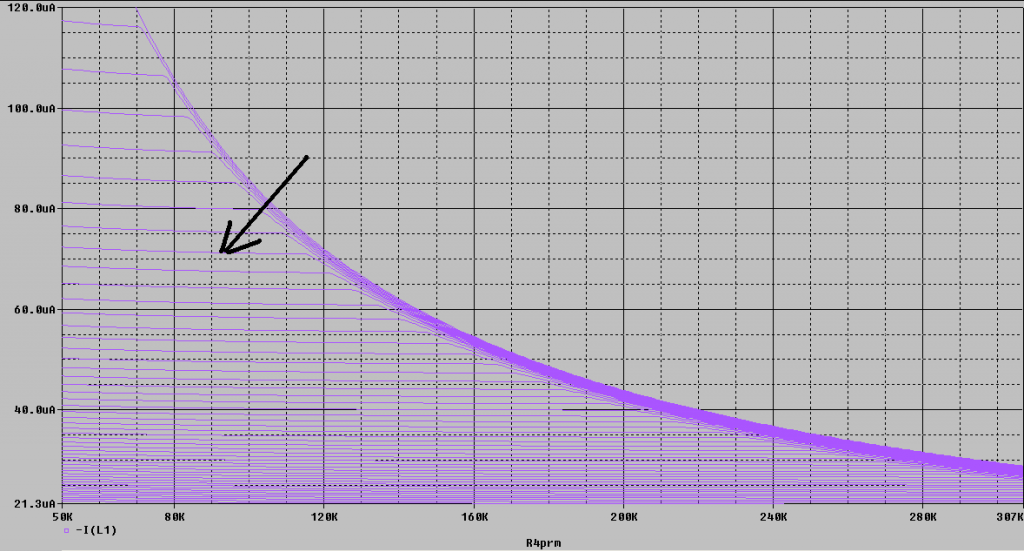Hi all,
On academic network forum nobody could answer this question, so I hope this could be the better part of forum to post this question?
I make use of Primary sweep and Secondary sweep options in DC sweep analysis to obtain family of curves in Pspice. In my case I have two resistors: {R4prm} as primary sweep parameter, and {R1prm} as secondary sweep parameter. As a result of simulation the family of curves will be presented as illustrated on picture below.
Say I want to see what is the secondary parameter value for the specific curve (see the arrow pointing to curve on picture down there ). How can I do it, does anybody know? The cursor seems not usable for this purpose, it gives me only the primary sweep parameter value!