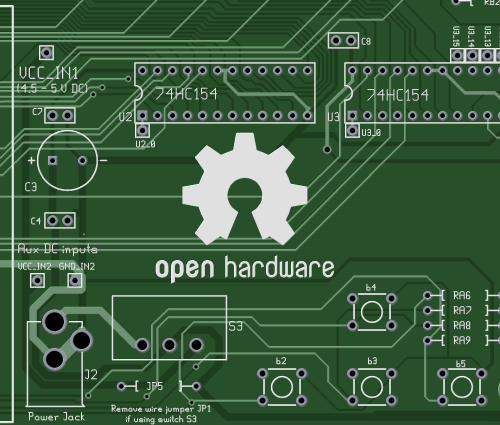Hello All,
When trying to export the ODB++ with C:\Valor\ODB++Inside, I get the error:
Windows platform
*********** ERROR 18Nov2013.164607.861 6244 8.1(55) Windows Vista
Cadence Interface - File layers_326288ck1_01a.out has wrong header
Status raised : module - G:\s81\eif\eif_cadence.c, line - 3155
Status raised : module - G:\s81\eif\eif_cadence.c, line - 2889
Status raised : module - G:\s81\eif\eif_cadence.c, line - 2608
*********** ERROR INTERNAL 18Nov2013.164607.861 6244 8.1(55) Windows Vista
(ind_list != NULL && ind_list->magic == IND_LIST_MAGIC) at G:\s81\gen\gen_sort.c 1236
Status raised : module - G:\s81\eif\eif_cadence.c, line - 2169
Status raised : module - G:\s81\eif\eif_main.c, line - 490
Status raised : module - G:\s81\translators\brd2odb\brd2odb.c, line - 462
Failed to translate job !!!
Status raised : module - G:\s81\translators\brd2odb\brd2odb.c, line - 1820
*********** WARNING 18Nov2013.164607.862 6244 8.1(55) Windows Vista
T r a n s l a t i o n e n d e d W i t h E r r o r s
However, when i tried using C:\MentorGraphics\AllegroExportODB++, the ODB++ generation works. The version of the Valor ODB++ Inside is 08.01, Build 55. The system environment variable for ALLEGRO_BRD2ODB= C:\Valor\ODB++Inside
Any ideas or thoughts? Thanks!
![]()