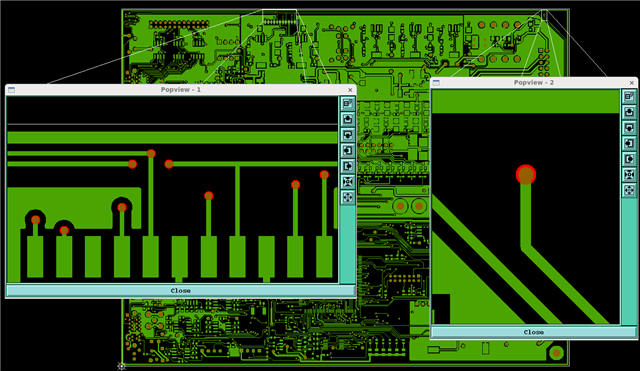We are starting to move forward with associating STEP models to each library part for use in assembly drawings. This is working well except I have come across an issue I can't figure out.
I have a footprint for a 125 mil dia mounting hole with a 250 mil pad. When this footprint was created there was no place bound defined for either the top or bottom. When I view the board using the 3D viewer, these mounting holes have a square box showing on the top side only. Bottom side shows the pad as expected.
Nowhere in either the footprint .dra file or the padstack do I have a place bound setup for this part. I even went back into the library editor and added a circular place bound for the top layer and when I refresh the part it shows BOTH! both the square AND round place bound.
What gives? Why would a place bound be assigned to a footprint that does not have one? I can delete the place bound shape in the board file and the part then shows correct in the viewer,
Thoughts?
Tom
Using 16.6 latest SB