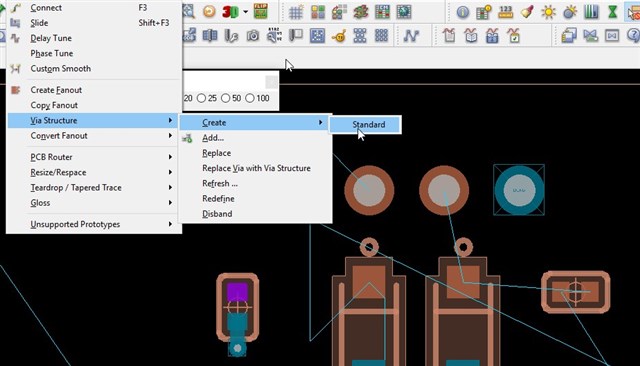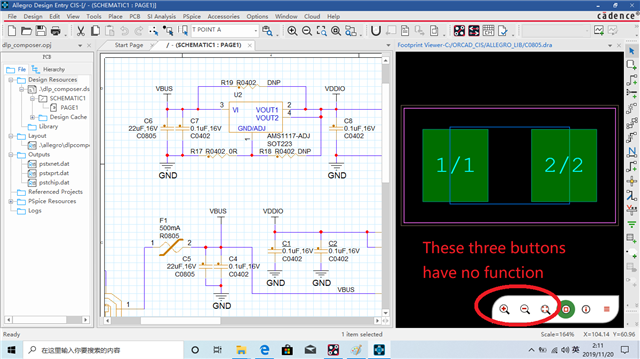Hello,
I just installed new 17.4, and tried to start using it. I was really hopeful about the new Design Sync-feature since I've always found it quite cumbersome.
Anyway, I immediately ran into problems.
For several years, I've been adding extra parts to schematic to get them into BOM (such as screws, light pipes etc) by not assigning them any footprint or pins.
With old way of doing things, these parts has simply been ignored in netlisting, causing them not to end up in PCB (which is what I want).
With new Design Sync function, I end up with error message "WARNING(ORCAP-36050): No pins are present in Z12. Ignoring this component in netlist." Although the *warning* is not treated as a warning, it has severity *Error*, causing function to fail.
Also, the old way using netlist doesn't seem to exist anymore? No way of automatically update board that way, so 17.4 is basically not usable as is?
No, I don't want to resign to removing these parts from the schematic.
![]()