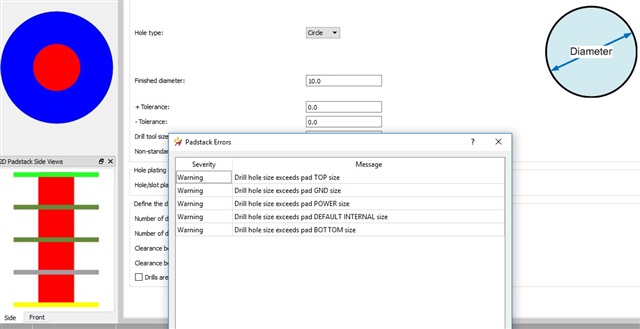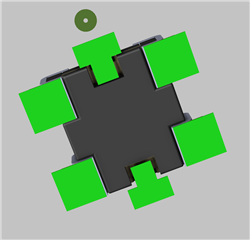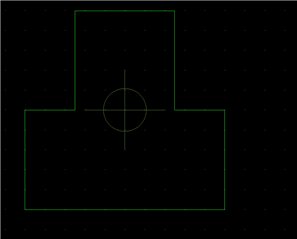Hi All,
I've just about to finish my first PCB layout, and I want to understand some 2 issues better:
1. Soldermask layer: when exactly do we want to define for some SMT pad (say at Pad Designer tool), to have soldermask top and when we want to define solermask bottom?
if it's a TH pad, I guess we always want to define both layers soldermask (top, bottom), because the pads are crossing all the layers. However, if it's a SMT pad, which SM we want?
2. Pastemask layer: is this layer necessary for the gerber files generation, when we have SMT components in our circuit?
And again, when we define for a TH/SMT pads pastemask top, and when Pastemask bottom?
Thanks!