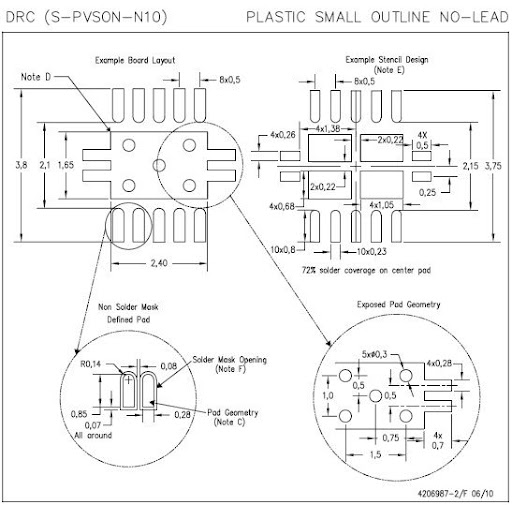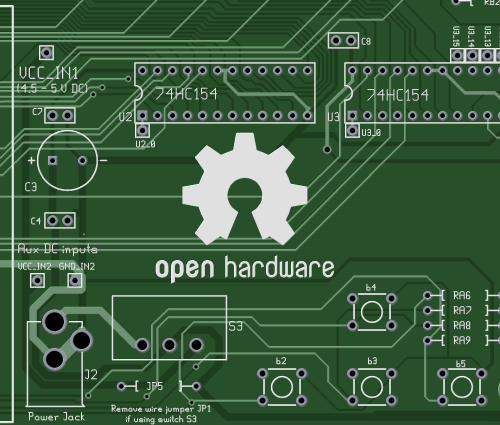Hi,
I have defined circle as Thermal Relief for all layers of my pads. Below are some questions regarding shape drawing in various layaers:
1- Thermal Relief doesn't work for power planes while it works for signal, Top & Bottom Layers. I see that it only uses a zero length cross to connect pad to polygone or shape in power planes (Figure 1)
![Figure1]()
https://drive.google.com/file/d/0BzS3_lT7y4tEekhtX3hoR1dCcU0/edit?usp=sharing
2- Shape in power planes is connected to pins of other nets!.(Figure 2)
![Figure2]()
https://drive.google.com/file/d/0BzS3_lT7y4tEbG9GNFRsQWRmcFU/edit?usp=sharing
3- After changing constraints shapes or polygones seem to be connected directly to pads!. How can I make sure that all constraints are applied after any shape or constraint edit (Figure 3)
![Figure3]()
https://drive.google.com/file/d/0BzS3_lT7y4tEc2V5VUlfOG5MVFE/edit?usp=sharing
4- Where can I change settings for thermal pads? I mean "connect width" and "gap" between plane and pad (Figure 4)
![Figure4]()
https://drive.google.com/file/d/0BzS3_lT7y4tEUVBjbkFvdWgxdW8/edit?usp=sharing
5- Do I have to use Shape-> Check for all shapes or polygones everytime I make changes in Constraint Manager or there is a much easier way for it?
I am very short of time. So, I need urgent help.
Thanks all in advance,
Hossein
![]()